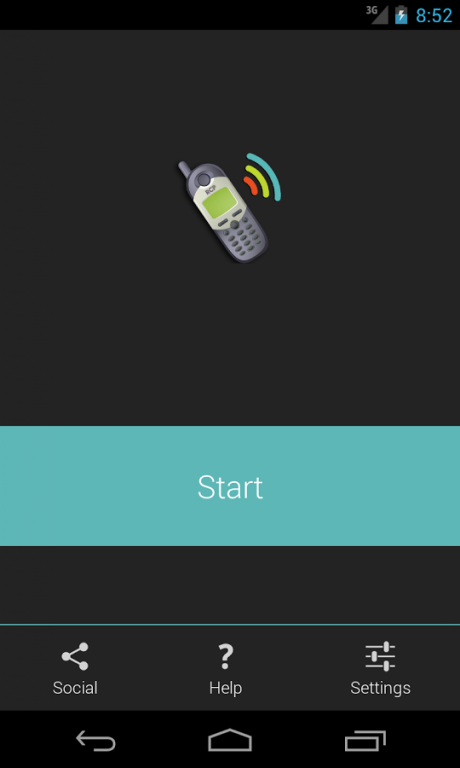Cell Phone Ringtones 3.2
Paid Version
Publisher Description
Install 50 ringtones inspired by classic mobile phones of the 80s and 90s. If you miss the simple rings from your trusty old flip phone, you will find many similar sounds here.
Inspired by the sound from legendary cell phones like the Nokia 3310, Ericsson T28, and the Motorola StarTAC, we've designed a top tier collection of monophonic ringtones - only we've removed the tacky melodies and focused only on the most professional ringing sounds and alerts.
PLEASE NOTE: These are not the ACTUAL rings recorded from these phones, but rather they are simply inspired by them and have a similar sound to a 90s cell phone.
Includes:
· Classic, standard cell ringers
· Bee, sci-fi, and chirping tones
· Digital blips and effects
· Retro text & SMS alerts
· Hi-frequency tones for important calls
· Total: 50 Cell Tones
SUPPORT
We pride ourselves on offering quick and helpful support to all of our customers. If you have any trouble installing the ringtones, please contact our support team and we will help you get the tones installed as quickly and easily as possible.
Audio previews, support, and more are available at rcptones.com.
Guaranteed: No hidden fees, no recurring charges.
About Cell Phone Ringtones
Cell Phone Ringtones is a paid app for Android published in the Themes & Wallpaper list of apps, part of Desktop.
The company that develops Cell Phone Ringtones is RCP Tones. The latest version released by its developer is 3.2.
To install Cell Phone Ringtones on your Android device, just click the green Continue To App button above to start the installation process. The app is listed on our website since 2013-12-12 and was downloaded 3 times. We have already checked if the download link is safe, however for your own protection we recommend that you scan the downloaded app with your antivirus. Your antivirus may detect the Cell Phone Ringtones as malware as malware if the download link to com.rcp.celltones is broken.
How to install Cell Phone Ringtones on your Android device:
- Click on the Continue To App button on our website. This will redirect you to Google Play.
- Once the Cell Phone Ringtones is shown in the Google Play listing of your Android device, you can start its download and installation. Tap on the Install button located below the search bar and to the right of the app icon.
- A pop-up window with the permissions required by Cell Phone Ringtones will be shown. Click on Accept to continue the process.
- Cell Phone Ringtones will be downloaded onto your device, displaying a progress. Once the download completes, the installation will start and you'll get a notification after the installation is finished.